Tips and Best Practices for Managing Remote Employee Successfully
In today's ever-changing work landscape, remote work has become increasingly popular. Many companies are embracing the concept of remote employees, allowing employees to work from the comfort of their own homes or other remote locations. But what exactly is a remote employee? How do you hire and manage them effectively? And how can you monitor their productivity? In this comprehensive guide, we will answer these questions and provide valuable insights into the world of remote work.
Understanding Remote Employees
A remote employee is an individual who works for a company or organization but does not work at the company's physical location or office. Instead, they perform their job tasks and responsibilities from a different location, typically from their home or another remote work environment. Remote employees utilize various technologies such as computers, internet connectivity, and communication tools to collaborate with colleagues, access company resources, and carry out their work duties.
Benefits of Hiring Remote Employees
Hiring remote employees offers numerous benefits for both employers and employees. For employers, it expands the talent pool, allowing them to hire the best candidates from anywhere in the world. It also reduces overhead costs associated with maintaining physical office spaces. Remote work can increase employee satisfaction and work-life balance, leading to higher productivity and job retention. Additionally, remote work can enhance diversity and inclusion within the workforce.
How to Hire Remote Employees
When hiring remote employees, it is essential to have a well-defined hiring process tailored to remote work. Here are some steps to consider:
1. Define the Role and Responsibilities
Clearly outline the role, responsibilities, and qualifications required for the remote position. Include specific skills, experience, and any necessary certifications.
2. Craft a Remote-Friendly Job Description
Create a job description that highlights the remote nature of the position and clearly states the expectations for remote work.
3. Utilize Remote-Focused Job Platforms
Post the job opening on remote-focused job platforms and websites that attract remote job seekers.
4. Conduct Video Interviews
Use video conferencing tools to conduct interviews and assess candidates' communication skills and ability to work remotely.
5. Assess Self-Motivation and Remote Work Skills
Evaluate candidates' self-motivation, time management, and ability to work independently, as these are crucial for success in a remote role.
6. Check References and Past Remote Experience
Contact references provided by the candidates and inquire about their experience working remotely, their ability to meet deadlines, and their communication skills in a remote setting.
7. Onboard Effectively
Develop a comprehensive onboarding process that includes providing remote employees with the necessary equipment, access to company tools and resources, and clear instructions on company policies and procedures.
Managing Remote Employees Effectively
Managing remote employees requires a different approach compared to managing an in-office team. Here are some tips for effective remote employee management:
1. Set Clear Expectations
Establish clear expectations for remote employees regarding working hours, availability, communication channels, and deliverables. Clearly communicate deadlines and provide regular feedback on their work.
2. Foster Communication and Collaboration
Create a communication strategy that outlines when to use video calls, instant messaging, or email. Encourage regular check-ins and team meetings to foster collaboration and maintain a sense of connection among remote team members.
3. Engage Regularly
Make a conscious effort to engage with your remote employees regularly. Reach out to them through various communication channels such as email, instant messaging, phone calls, or video chats. Regular interaction ensures they feel valued and included.
4. Balance Team Meetings
Schedule regular team meetings to foster unity and encourage collaboration. However, be mindful of "Zoom fatigue" and alternate between video meetings and other communication methods to prevent burnout.
5. Be Transparent
Transparency is crucial when managing remote employees. Clearly communicate company goals, objectives, and expectations. Foster a transparent culture where employees feel comfortable asking questions and expressing concerns.
6. Focus on Onboarding
Pay special attention to onboarding remote employees. Provide them with the necessary training, resources, and support to ensure a smooth transition into their remote role. Focus on building a strong foundation for long-term efficiency.
7. Utilize Remote Work Tools
Implement technology and tools that facilitate remote work and enhance productivity. Some popular remote work tools include Google Drive, Slack, Zoom, GitLab, Tettra, Slab, Asana, monday.com, Twist, and Trello. These tools enable seamless communication, collaboration, and project management.
8. Schedule One-on-One Conversations
Set aside dedicated time for one-on-one conversations with each remote employee. Use this time to provide feedback, address concerns, and answer questions. It demonstrates your commitment to their development and well-being.
9. Foster Inclusion
Ensure remote employees are included in meaningful discussions, decision-making processes, and team-building activities. Avoid leaving them out of important conversations, as it can lead to feelings of isolation and undervaluation.
10. Avoid Micromanagement
Trust your remote employees to do their work effectively and avoid micromanaging. Focus on outcomes and goals rather than visible activity and hours worked. Provide support and guidance when needed, but allow them the autonomy to manage their work.
Monitoring Remote Employee Productivity
Monitoring remote employee productivity is essential to ensure work is being completed efficiently. Here are some tips for effectively monitoring remote employees:
1. Set Clear Deadlines and Expectations
Establish clear deadlines and expectations for deliverables. Clearly communicate the quality standards and the level of detail expected.
2. Regular Check-Ins
Schedule regular check-ins with remote employees to discuss progress, and challenges, and provide feedback. These check-ins can be done through video calls, phone calls, or instant messaging.
3. Use Project Management Tools
Implement project management tools to track tasks, deadlines, and progress. Tools like Asana or Trello can help keep everyone organized and accountable.
4. Time Tracking Tools
Consider using time-tracking tools to monitor the time spent on specific tasks. This can help identify productivity patterns and address any potential issues.
5. Results-Oriented Approach
Focus on the results and outcomes of the work rather than the number of hours worked. Trust your remote employees to manage their time effectively and complete their tasks within the agreed-upon deadlines.
6. Open Communication
Maintain open lines of communication with remote employees. Encourage them to reach out if they have any questions or concerns about their work or productivity.
Conclusion
Remote work and remote employees are becoming increasingly prevalent in today's workforce. Understanding what remote employee is, how to hire them, and how to manage and monitor their productivity is crucial for successful remote work arrangements. By setting clear expectations, fostering communication and collaboration, utilizing remote work tools, and effectively monitoring productivity, employers can create a positive and productive remote work environment. Embrace the benefits of remote work and adapt your management strategies to meet the unique needs of remote employees.
Remember, managing remote employees requires flexibility, trust, and effective communication. By implementing these strategies, you can build a successful remote team and reap the rewards of a remote workforce.
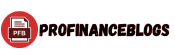






.jpg)
