The Best Tools for Startups in 2023: Boosting Efficiency and Saving Money
In the fast-paced world of startups, efficiency and cost-effectiveness are key to success. As technology advances, new tools emerge to help startups operate their businesses more efficiently and without breaking the bank. If you're a startup founder looking for the best tools to run your business in 2023, this comprehensive guide will introduce you to the top tools proven to boost productivity and save you valuable time and money.
What are Startup Tools?
Startup tools are applications designed to assist entrepreneurs in managing their businesses. These tools are used by small businesses to automate tasks, streamline processes, and simplify complex activities. They cover a wide range of functions, including project management, content management, accounting, analytics, marketing, design, communication, and data protection.
Startup tools provide entrepreneurs with the ability to plan, execute, and monitor their ideas, while also facilitating collaboration and communication with team members, investors, and customers. With user-friendly interfaces and powerful features, these tools make it easier for startups to stay organized, attract customers, track progress, manage finances, and ultimately drive business growth.
Benefits of Startup Tools
Startup tools offer numerous benefits to business owners, enabling them to streamline operations and achieve better results. Here are some key advantages of using startup tools:
Easy way to attract potential customers: Many startups struggle to drive traffic to their websites. With the right tools, you can build a strong brand and increase website traffic, ultimately attracting potential customers.
Save time and money: Startup tools reduce the time spent on manual tasks like creating spreadsheets and documents, allowing you to focus on growing your business. By automating processes, you can save valuable time and resources.
Easier collaboration: Collaboration is essential for startups. Startup tools facilitate easy file sharing and collaboration among team members, improving overall productivity and efficiency.
Track progress: Startup tools provide real-time insights into your startup's progress, allowing you to monitor performance and measure success against your goals. This data-driven approach helps in making informed decisions and optimizing performance.
Improve productivity: Many startup productivity tools offer features like task lists, reminders, and notifications. These tools help streamline workflows, enabling you to focus on critical tasks and increase overall productivity.
Manage finances: Startup tools with built-in accounting capabilities help you track expenses, generate reports, and manage finances more efficiently. These tools simplify financial management, ensuring accurate records and streamlined processes.
Stay organized: Startup tools provide a centralized platform to organize important documents, data, and information. Having everything in one place reduces clutter and ensures easy access to critical information.
Increase sales: Startup tools, particularly marketing tools, can help improve conversion rates by collecting leads and converting prospects into paying customers. These tools enable targeted marketing efforts, ultimately boosting sales.
Build relationships: CRM (customer relationship management) platforms help manage contacts and effectively communicate with customers. By nurturing relationships and providing personalized experiences, startups can build long-term customer loyalty.
Grow your business: Startup tools enable automation and scalability, allowing you to streamline processes, expand operations, and manage marketing efforts more efficiently. These tools contribute to the overall growth and success of your startup.
Provide information about competitors: Startup tools provide insights into competitor analysis, helping you identify areas for improvement and differentiate your startup. Understanding the competitive landscape is crucial for staying ahead in the market.
Find new clients: Marketing tools equipped with social media integrations and email campaigns can help connect startups with potential clients. Leveraging these tools allows for rapid business growth and expansion.
Create an effective content strategy: High-quality content is essential for digital marketing success. Startup tools offer features to create, manage, and distribute content effectively, ensuring consistent engagement with your target audience.
Boost employee efficiency: Startup tools automate repetitive tasks, freeing up employees' time for more impactful activities. By eliminating mundane tasks, employees can focus on strategic initiatives, driving overall efficiency and productivity.
Make data analysis easier: Startup tools equipped with analytics capabilities help analyze customer behavior, identify trends, and predict future outcomes. These insights enable data-driven decision-making and better resource allocation.
"Startup tools provide entrepreneurs with the ability to plan, execute, and monitor their ideas, while also facilitating collaboration and communication with team members, investors, and customers."
Now that we understand the benefits of startup tools, let's explore the best tools for startups in 2023 across various categories.
Content Management Tools
Content management tools play a crucial role in creating a professional brand image for startups. These tools offer flexibility and convenience in managing accounts, updating websites, and organizing content. Here are two highly recommended content management tools for startups:
Nimbus Platform
Nimbus Platform is an all-in-one tool designed to support startups in various areas. With Nimbus Platform, startups gain access to a suite of tools that facilitate document and content management. Let's explore the pros and cons of using Nimbus Platform:
Pros
- Manage all content using a clear structure of nested folders and sub-folders.
- Create notes with information in multiple formats, including text, videos, voice notes, images, links, and attachments.
- Integrate with other startup tools like Google Analytics and YouTube.
- Record video screencasts using Nimbus Capture for quick reviews and feedback.
- Utilize Nimbus Chat and Nimbus Portal as CRM tools for seamless communication.
- Manage projects and tasks efficiently with to-do lists, tags, and due dates.
- Save content from the internet using Nimbus Clipper, including emails, articles, and PDF files.
- Control permission levels at the workspace and folder levels, with the option to password-protect documents.
Cons
- Offers more than just note-taking and content management, which may be excessive for some startups.
- Inability to arrange pages in a folder, as they are sorted by creation or editing date.
- Limited search capabilities within only one workspace at a time.
- Script integrations available only to those on the Business plan.
Pricing
- Free on unlimited devices.
- Pro: Starting from $6 per user per month.
- Business: Starting from $8 per user per month.
To learn more about Nimbus Platform and start a 14-day free trial, visit their official website.
WordPress
WordPress is a well-recognized, open-source content management system (CMS) widely used by startups and businesses to establish an online presence quickly. With WordPress, startups can create websites in various formats, including online stores, blogs, and portfolios. Here are the pros and cons of using WordPress:
Pros
- Open-source software, available for free download and installation.
- Access to thousands of plugins for customization based on startup needs.
- Easy to get started and user-friendly interface.
- Suitable for personal websites, blogs, portfolios, and more.
- Offers a wide range of customization options.
Cons
- Requires technical skills for self-setup, or the need to hire a web developer.
- Not all plugins are free, requiring additional expenses for desired features.
- Requires self-responsibility for backups, security, and updates.
- Learning curve for beginners and basic coding skills for customizations.
- Limited support for non-technical users.
Pricing
- Free to get started, although hosting costs apply for self-hosted sites.
Accounting Tools
Accounting tools are essential for startups to track financial information, generate invoices, manage expenses, and handle other accounting-related tasks. Here are two recommended accounting tools for startups:
FreshBooks
FreshBooks is a user-friendly bookkeeping and accounting payroll software designed to simplify financial management for startups. Let's explore the pros and cons of using FreshBooks:
Pros
- Track unlimited expenses.
- Send unlimited estimates and proposals.
- Set up recurring billing and client retainers.
- Accept credit card payments and bank transfers.
- 30-day free trial available.
Cons
- Limitations on the number of users and customers in lower-tier plans.
- No bank reconciliation or accountant support in the lowest tier.
- Lack of quarterly tax projections.
Pricing
- Lite: $7.50 per month or $132 billed annually.
- Plus: $15.00 per month or $264 billed annually.
- Premium: $27.50 per month or $484 billed annually.
- Select: Custom pricing.
The pricing varies based on the plan features, so startups should choose the plan that suits their needs best.
Xero
Xero is one of the best accounting software solutions, offering a range of features for startups. Let's explore the pros and cons of using Xero:
Pros
- Create and send invoices and quotes.
- Enter bills and reconcile bank transactions.
- Multiple currency support.
- Track projects and claim expenses.
- View in-depth analytics.
- 30-day free trial available.
Cons
- Learning curve for beginners.
- No built-in payroll in lower-tier plans.
- Basic requisition/purchase/inventory management features.
- Limited expense claims, projects, and multi-currency support in lower-tier plans.
- Mixed customer service reviews.
Pricing
- Early Plan: $12.00 per month.
- Growing Plan: $34.00 per month.
- Established: $65 per month.
Xero is a suitable accounting software solution for small businesses, startups, registered agents, accountants, and bookkeepers.
Business Analytics Tools
Business analytics tools enable startups to analyze data, identify trends, and make informed decisions based on insights. Here are two recommended business analytics tools for startups:
Google Analytics
Google Analytics is a powerful web analytics platform that helps measure website traffic, conversions, and other metrics. Let's explore the pros and cons of using Google Analytics:
Pros
- Free for personal use.
- Accessible via desktop, tablet, and mobile devices.
- Easy to get started and user-friendly interface.
Cons
- Data volume capacity limit of 10 million hits per month.
- Maximum of 50,000 data rows.
- Not suitable for offline marketing campaigns.
- Complex features and options for beginners.
Pricing
- Free for personal use.
- Google Analytics 360: Custom pricing, beyond most startups' affordability.
Tableau Software
Tableau Software is a visual analytics platform that allows you to create data dashboards and interactive maps. Let's explore the pros and cons of using Tableau Software:
Pros
- Visualize data effectively.
- Real-time updates.
- Free trial available.
- Collaboration features for team members.
Cons
- Requires technical skills to use.
- Expensive for startups.
- Subscription-based pricing.
Pricing
- Tableau Creator: $70 per user per month (billed annually).
- Tableau Explorer: $42 per user per month (billed annually).
- Tableau Viewer: $15 per user per month (billed annually).
Tableau provides options to suit individuals and businesses with different data needs.
Design and Graphic Development Tools
Design and graphic development tools are essential for startups to create visually appealing content, including logos, websites, brochures, and more. Here are two recommended tools in this category:
Canva
Canva is an easy-to-use graphic design tool that allows startups to create professional designs quickly. Let's explore the pros and cons of using Canva:
Pros
- No upfront fees, free to get started.
- User-friendly interface.
- Provides many free templates.
- Suitable for social media graphics.
- Can store designs in your account.
Cons
- Requires an internet connection for online graphic design.
- No efficient backup solution for projects.
- Limited phone support.
- Certain features and integrations are limited in the free version.
- Limited range of integrations.
Pricing
- Canva Free: No cost.
- Canva Pro: $12.99 per month (for one person).
- Canva for Teams: $14.99 per month (for the first five team members).
Adobe Creative Cloud
Adobe Creative Cloud is a suite of software tools used for graphic design, video editing, website development, and more. Let's explore the pros and cons of using Adobe Creative Cloud:
Pros
- Industry-recognized and recommended by creative professionals.
- Access to over 20 creative tools via the Creative Cloud All Apps plan or individual apps.
- Free trial available.
Cons
- Requires a monthly or annual subscription.
- Not suitable for beginners without design experience.
- High subscription costs.
Pricing
- Creative Cloud All Apps plan: $54.99 per month.
- Creative Cloud Photography plan: $9.99 per month.
- Individual app plans starting at $9.99 per month.
While Adobe Creative Cloud offers a comprehensive suite of tools, it may be an expensive option for startups.
Marketing Tools
Marketing tools are essential for startups to reach their target audience effectively and promote their products or services. Here are two recommended marketing tools for startups:
Yespo
Yespo is an omnichannel customer data platform designed for medium-sized e-commerce businesses. It offers ready-made tools and campaigns to increase profit and improve customer communication. Let's explore the pros and cons of using Yespo:
Pros
- Data collection from various sources to create a single customer profile.
- Advanced segmentation for targeted offers.
- AI-based product recommendations for websites, mobile apps, and email campaigns.
- Ready-made campaigns and custom workflow options.
- External data source integration.
- GDPR, CCPA, and CASL compliant for data security.
- Simple email campaign creation with customizable templates.
- AMP support for interactive emails.
- Multilanguage support for message localization.
- Detailed reports for analysis.
Cons
- Strict moderation, but ensures email deliverability.
Pricing for email
- Trial period: 2,500 emails and 10 SMS for testing.
- Pay as you go (unlimited contacts): 1.73 EUR per 1,000 emails.
- Optimal (unlimited messages):
- Free emails: Up to 500 contacts.
- 34 EUR/month for up to 10,000 contacts.
- 229 EUR/month for up to 100,000 contacts.
- 449 EUR/month for up to 250,000 contacts.
- Enterprise: Custom pricing for over 500,000 contacts.
Pricing for CDP
- Advanced: 99 EUR/month for up to 50,000 contacts and 250,000 website visitors.
- Professional: 299 EUR/month for up to 100,000 contacts and 500,000 website visitors.
- Enterprise: Custom pricing for unlimited users.
Hootsuite
Hootsuite is a popular social media management tool that allows startups to manage multiple social media accounts from one platform. Let's explore the pros and cons of using Hootsuite:
Pros
- User-friendly interface.
- Suitable for team collaboration.
- Schedule posts across multiple social networks.
- Integrates with many social media platforms.
- Combine multiple social networks into one dashboard.
Cons
- Advanced features unavailable in lower-tier plans.
- Basic analytics.
- Pricing increases frequently.
- Add-ons can be costly.
Pricing
- Professional: $49 per month (up to 10 social profiles).
- Team: $179 per month (up to 20 social profiles and 3 users).
- Business: $739 per month (up to 35 social profiles, 5 users, and unlimited add-ons).
- Enterprise: Custom pricing for premium features.
Project Management Tools
Project management tools are essential for startups to organize and track projects, tasks, and milestones. These tools also facilitate collaboration and communication among team members. Here are two recommended project management tools for startups:
Trello
Trello is a simple yet powerful project management tool that allows startups to organize projects and tasks effectively. Let's explore the pros and cons of using Trello:
Pros
- Ability to customize the look of boards and cards.
- Easy movement of cards between lists.
- Plugins available for additional features like calendar, voting, and views.
- Suitable for personal and professional projects.
- Real-time collaboration features.
- Ad-free experience in the free version.
Cons
- Limited customization and styling options.
- Advanced features limited to subscription plans.
- Basic note-taking capabilities.
- Limited task management features.
- Inability to aggregate boards.
Pricing
- Free: 10 boards per workspace.
- Standard: $5 per month (unlimited boards and storage).
- Premium: $10 per month (additional views and admin/security features).
- Enterprise: $17.50 per month (unlimited workspaces and organization-wide permissions).
Asana
Asana is an all-in-one project management tool that helps startups plan, manage tasks, and share files. Let's explore the pros and cons of using Asana:
Pros
- Easy to learn and user-friendly interface.
- Integrates with many tools like Google Drive, Dropbox, and OneDrive.
- Attach files directly to tasks.
- Provides real-time updates.
- Suitable for managing personal, client, and company projects.
Cons
- Subscription required for advanced features.
- More expensive than some project management software.
- Mixed customer service reviews.
- Inability to assign tasks to multiple users.
- Limited functionality in the mobile app.
Pricing
- Basic: Free with limited features.
- Premium: $13.49 per user per month.
- Business: $30.49 per user per month.
- Enterprise: Custom pricing based on specific requirements.
Communication Tools
Effective communication is essential for startups to stay connected with team members, customers, and stakeholders. Here are two recommended communication tools for startups:
Zoom
Zoom is a leading virtual communication tool that allows startups to connect via webcams, voice calls, and text chats. Let's explore the pros and cons of using Zoom:
Pros
- Works across platforms (Windows, macOS, iOS, Android, web browsers).
- Integrates with popular tools like Gmail, Google Calendar, Slack, and Microsoft Teams.
- Record meetings via the cloud or locally.
- Productivity features like virtual backgrounds, screen sharing, annotations, and polls.
- Easy setup and management of video conferencing meetings.
- Stream meetings to social media platforms like Facebook and YouTube.
Cons
- Subscription required for advanced features.
- Time limit on free plan meetings.
- Requires installation of Zoom software.
- Limited comment control.
- Costly for many users.
Pricing
- Basic: Free for up to 100 attendees with a 40-minute time limit.
- Pro: $149.90 per year per user.
- Business: $199.90 per year per user.
- Business Plus: $250.00 per year per user.
- Enterprise: Custom pricing for meetings with up to 1000 attendees.
WhatsApp is a popular messaging tool used for communication worldwide. It allows startups to connect via two-way audio calls and group chats. Let's explore the pros and cons of using WhatsApp:
Pros
- Free to download and use.
- Works on smartphones, tablets, PCs, and laptops.
- Messages can be sent globally.
- Group chat feature for communicating with large groups.
- High security and privacy with end-to-end encryption.
- Voice and video calls using internet connection.
Cons
- Limited to contacts on the phonebook.
- No file transfer capabilities.
- Longer image sending times.
- WhatsApp Business API required for full functionality.
Pricing
- Free for regular WhatsApp users.
- WhatsApp Business: Pricing varies based on location and usage.
Data Protection Tools
Data protection tools are crucial for startups to safeguard their information against loss, corruption, and security breaches. These tools help ensure compliance with regulations and industry standards. Here is a recommended data protection tool for startups:
NAKIVO
NAKIVO Backup and Replication offer reliable and affordable data protection solutions for startups. Let's explore the pros and cons of using NAKIVO:
Pros
- Cost-effective backup and recovery solution.
- 24/7 customer support.
- Fast, incremental backup methods for quick data protection.
- Onsite data storage and control over SaaS data.
- Cloud backup to popular platforms like Amazon S3, Microsoft Azure, and Google Cloud.
- Advanced security features for data protection.
Cons
- Web-based interface may not suit all circumstances.
- No cloud storage option for backups.
Pricing
- Essentials: $99/socket/year (minimum of 2 sockets).
- Pro: $199/socket/year (minimum of 2 sockets).
- Enterprise: $399/socket/year (minimum of 2 sockets).
NAKIVO offers a free trial and custom plans for larger enterprises.
Conclusion
Choosing the right tools is crucial for startup success. The best tools for startups in 2023 are designed to boost efficiency, save time and money, and facilitate growth. Content management tools like Nimbus Platform and WordPress help manage and update website content. Accounting tools like FreshBooks and Xero streamline financial management. Business analytics tools like Google Analytics and Tableau Software provide insights for data-driven decision-making. Design and graphic development tools like Canva and Adobe Creative Cloud enhance visual content creation. Marketing tools like Yespo and Hootsuite enable effective customer engagement. Project management tools like Trello and Asana streamline task management and collaboration. Communication tools like Zoom and WhatsApp facilitate team and customer communication. Data protection tools like NAKIVO ensure the safety and compliance of critical startup data.
By leveraging these tools, startups can operate more efficiently, attract customers, track progress, manage finances, and ultimately drive business growth. Choose the tools that align with your startup's specific needs and goals, and start optimizing your operations today. Embrace the power of technology and watch your startup thrive in 2023 and beyond.
Remember, the key to success is not just having the best tools, but also utilizing them effectively and adapting them to your specific startup needs. Stay proactive, stay organized, and always be open to exploring new tools that can further enhance your startup journey. Good luck!
Disclaimer: Parties other than Nimbus Platform™ may provide products, services, recommendations, or views mentioned in this article. Nimbus Platform™ does not endorse these Third-Party Materials and is not responsible for examining or evaluating them. The links provided are for convenience and do not constitute an endorsement of the Third-Party Materials.
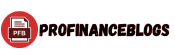









.jpg)